This year, has arguably seen the largest amount of changes in Google AdWords since the advertising platform was rolled out nearly 16 years ago. Depending on how you look at it, this has presented Digital Marketing Agencies, who manage Google AdWords for their clients with significant challenges and/or huge opportunities to gain competitive advantage in this advertising space.
So what has happened? Well first, in February this year we waved goodbye to right hand side ads:
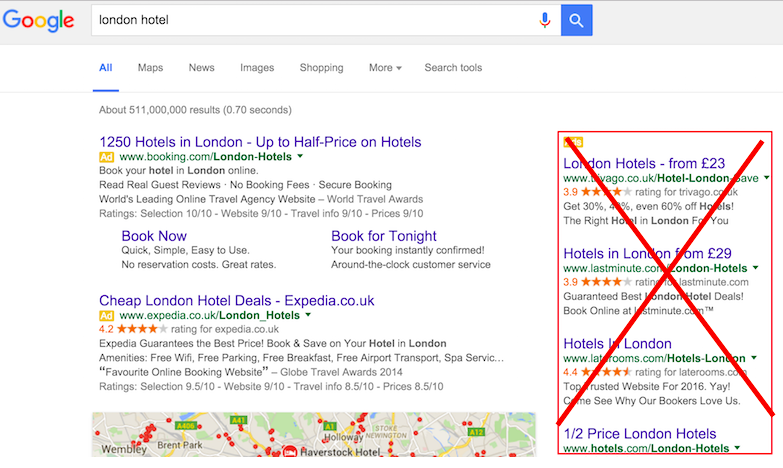
Not only were right hand side ads removed but the number of ads showing at the top of the search results increased from three to four:

Why did Google do this? On their blog they say
“Earlier this year, we removed right-hand side ads to improve the search experience and make it consistent across mobile, desktop, and tablet”
Whilst this is valid, commercial reasons most likely play a major factor in why Google made this change. The knock on effect of showing four ads in the top four positions in the search engine results is that organic search results are pushed further down the page. A recent survey found some 55% of people are not aware which links in the search results are paid ads and which are natural, organic ones.
So what are the likely results of these changes?
- More people will click on the ads
- Less people will see or click on organic results
- AdWords will become more competitive with more advertisers using AdWords
- Ad auctions will become more expensive, clicks will cost more
- Google will get richer(!)
- And agencies will have to work much harder for their clients to achieve cost per clicks and cost per conversions that yield an increasing ROI and justify ongoing AdWords management.
The loss of right-side ads was the first change and this paved the way for the second which was the introduction of expanded text ads which rolled out for all AdWords advertisers at the beginning of August.
As I wrote about previously the new expanded ads, have not only increased in size but also in their composition.
There are now two headlines, both of up to 30 characters each, and then a description of up to 80 characters, totalling 140 (compare this to the old ad with a headline of 25 characters and two description lines of 30 characters each). This is equates to a 47% increase in characters meaning a considerably larger amount of information can be communicated within these new ads.
Five weeks have passed since this new format was rolled-out and it is clear not every advertiser is adopting it. What is clear from our own clients accounts is the results are largely very positive with better click-through rates and improving return on investment being seen. What is also clear, is that this ad format is here to stay with Google announcing that from October 26th 2016, you’ll no longer be able to create or edit standard text ads.
So this seems fairly seismic. These new 140 character ads tower-over the puny 90 characters ads that they replace. However what if I were to tell you, we can make ads even bigger. In fact much, much bigger than this…..
Of course we are talking Ad Extensions here. These have been a feature of AdWords for many years, however they are unused by many and under-used by most. Furthermore Ad extensions have been growing and allow considerably more information to be shown in an ad if implemented properly. So forget about 140 characters, you should be striving for over 500!
Below is an example of an Expanded tex ad featuring a number of ad extensions (can you spot them?). This ad is now 507 characters in size.
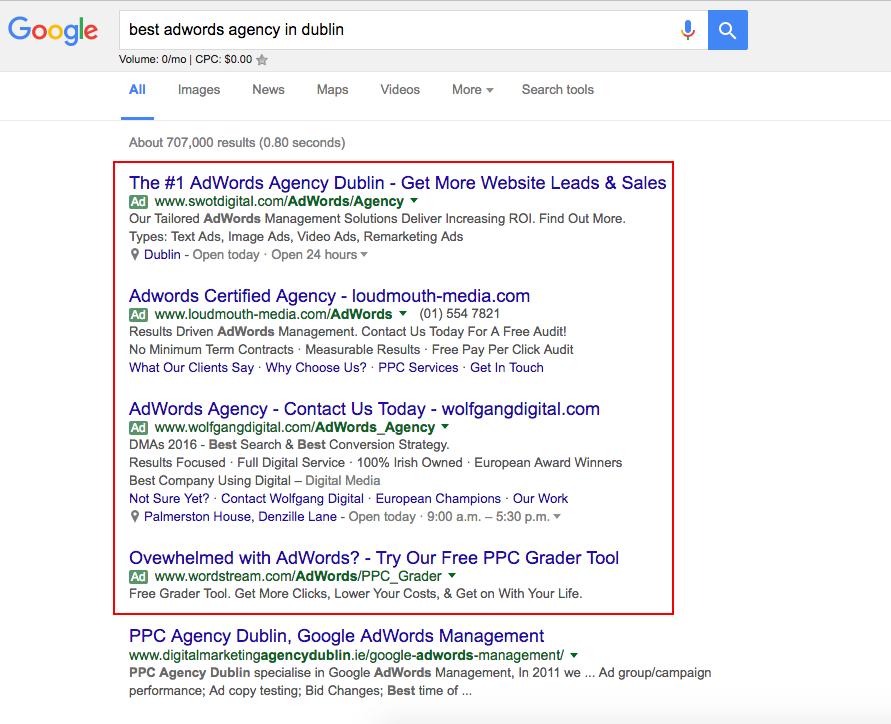
Here is a list of available Ad extensions (those in purple are used in the ad above):
- App extensions – A link below the ad text directing users to the advertiser’s mobile or tablet app.
- Call extensions – Allow advertisers to include a clickable phone number in their ads.
- Location Extensions – Allow advertisers to show their business address, phone number, and a map marker with their ad text.
- Review extensions – Showcase positive, third-party reviews from reputable sources.
- Sitelinks extensions – Allow advertisers to add additional links below their ads.
- Callout extensions – Allow advertisers to add additional descriptive text.
- Structured Snippet Extensions – Allow advertisers to add up to two predefined headers (product or service category) like brands,courses,degrees and more.
- Price Extensions – Allow advertisers to display prices for products or services.
Although the example ad shown above is significantly larger than an expanded text ad without any ad extensions there is still considerable scope to increase its size further with more ad extensions. Whether there is a maximum amount of information or characters Google will show is unclear however experimentation with different ad extensions should be carried out to optimise your text ads in AdWords.
Ad extensions do not just not increase the size of an ad, they enhance them in other ways. For example using the ‘call extension’ and including a phone number facilitates searches being able to ‘click and call’ you direct from your advert. This is not only convenient to a searcher, but as important, trackable by the advertiser as a conversion.
Another example of how ads are enhanced are with site link extensions. These allow you to showcase other content and pages on your website allowing searches to click on additional links to these secondary pages, in addition to the main link within in the ad. In other words you can introduce additional, relevant content the complements the main ad.
It is evident from the above that the AdWords landscape has indeed changed considerably. To get the most from your ad campaigns you must ensure you embrace both the new expanded text ad format and implement ad extensions. As mentioned above the AdWords market is likely to become ever more competitive so it is vital your ads stand out above the competition letting you dominate the search results.
Do you want to find out more about Expanded Text Ads or Ad Extensions? Or are you looking for a Google AdWords Management Solution? Drop us a line at SWOT Digital and we’d be happy to discuss how we can help you with both








